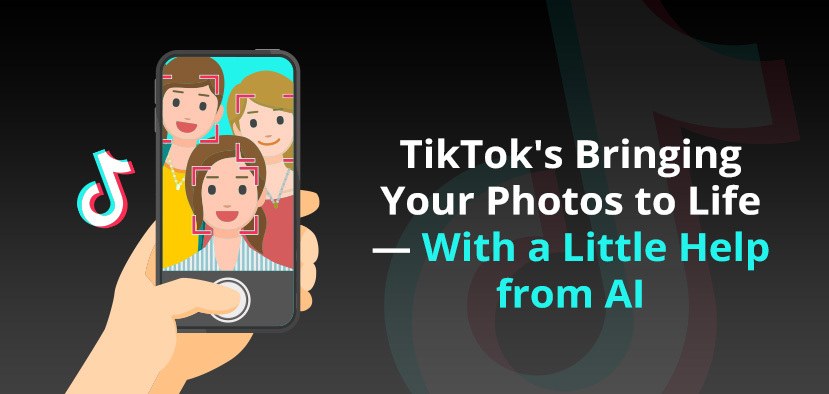TikTok's Bringing Your Photos to Life With a Little Help from AI
May 14, 2025
1 min 18 sec read
If you've ever looked at an old selfie and thought, "This could use some movement", TikTok has your back.
The app just rolled out a brand-new feature called "AI Alive," and it's basically here to animate the heck out of your photos. Starting now, you can turn any still image into a moving, breathing video clip—right from your TikTok Story.
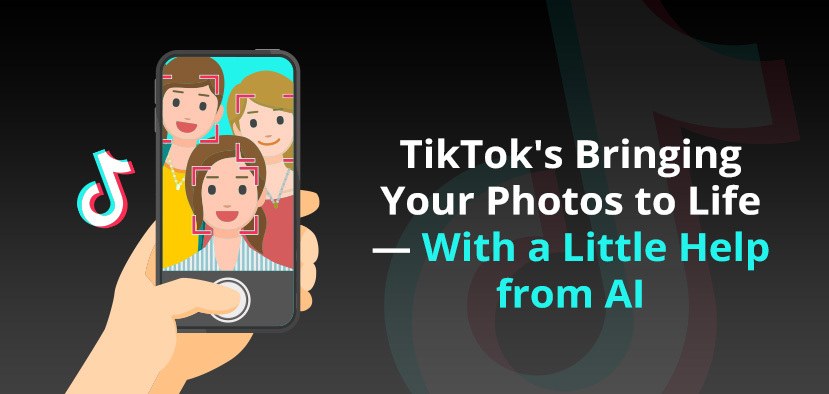
Launched through the Story Camera (yep, that little blue "+" at the top of your Inbox or Profile page), AI Alive lets you pick a single image and transform it into a short-form video. But not just any video—these clips come with movement, atmospheric effects, and a touch of creative flair, all thanks to TikTok's "intelligent editing tools." Think less slideshow, more "living memory."
TikTok explains it like this: "A photo can say a thousand words, and we're pushing that idea further with AI Alive." In other words, it's storytelling with a pulse. Just post your animated masterpiece to your Story and it'll show up on your profile and across feeds, ready to entertain (or possibly freak out) your followers.
Of course, it's AI—so there's always a wildcard element. Sometimes these tools create jaw-dropping results, and other times... well, let's just say your cousin's face might accidentally morph into something out of a sci-fi movie. Filters and animation tech on TikTok, Instagram, and Snapchat have been playing in this sandbox for a while now, and while the results can be awesome, they can also get weird real fast.
Still, TikTok seems pretty confident this feature will deliver more wow than "what the heck," and it makes sense—they're likely trying to beat Instagram to the punch, especially now that IG is working on similar features for its CapCut-style "Edits" tool.
So if you're feeling brave (or just bored), head to your Story camera, pick a photo, and let AI Alive do its thing. Whether it's magical or mildly unsettling, at least you'll have something new to post.
Want to read this in Spanish?
Spanish Version >>